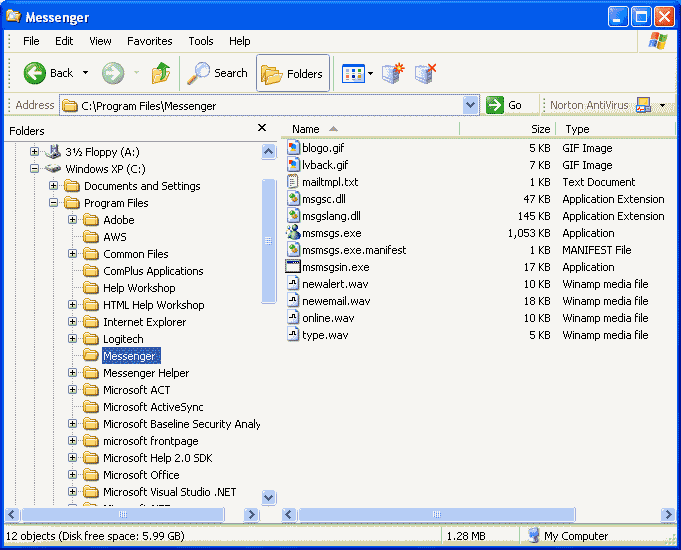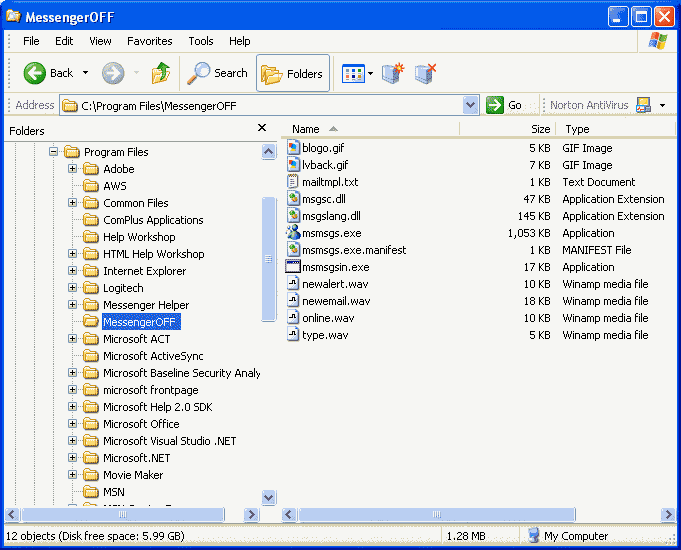To easily disable the Microsoft Messenger (this is not related
to Messenger Service), follow the next steps:
- With the Windows Explorer go to C:\Program
Files\Messenger (see picture 1).
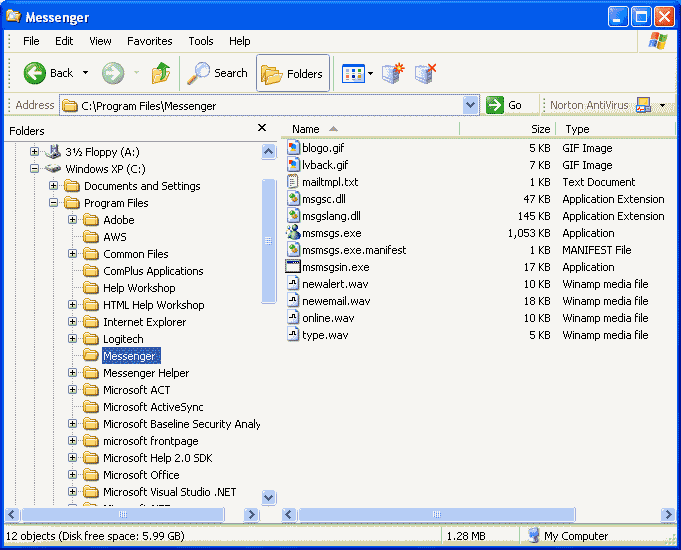
|
| Picture 1
|
- Rename the Messenger folder to something like
"MessengerOFF" (see picture 2).
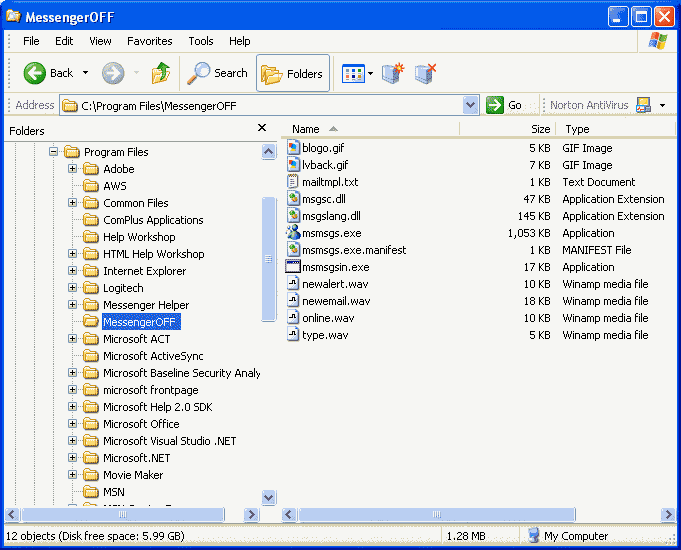
|
| Picture 1
|
- This Tweak does not slow down Outlook or hinder any system
performance.
Note: Removing Windows Messenger will prevent the proper
operation, and may completely prevent any operation, of remote
assistance, whiteboard, and application sharing.
|